Have you noticed the ‘request a quote’ button on your competitors business listing?
Have you been looking up a business that you want to contact and their listing has the ‘request a quote’ button?
Are you wondering why your Google My Business listing doesn’t have the ‘request a quote’ button?
How To Add the ‘Request A Quote’ button To Your Google My Business Listing
If you don’t have a Google My Business (GMB) listing or you don’t know what one is, then you probably need to learn more and start here. This article covers how to add the ‘request a quote’ button when your GMB is already up and running.
Note that Google constantly updates, adds and removes features so this feature could be removed at any time or setup instructions or requirements may subtly change over time as google products evolve.
Make sure you respond to any messages as quickly as possible, within a day is a good rule and as always with online platforms, the sooner the better.
So you’re ready to add the button and take on the benefits and the challenges of this call to action.
- Install the GMB App.
Simply head over to your smart devices app store and install the GMB app by Google. This app will give you access to the mobile version of Google My Business which you may already be used to seeing on Desktop
- Log In
Log into your Google Account with the app. Some of you may have multiple accounts, make sure you log into the one that has your business listing.
- Turn ON Messaging
Go to ‘Customers’ at the bottom, then up top select ‘Messages’. From here simply turn on your messaging and you’re good to go.
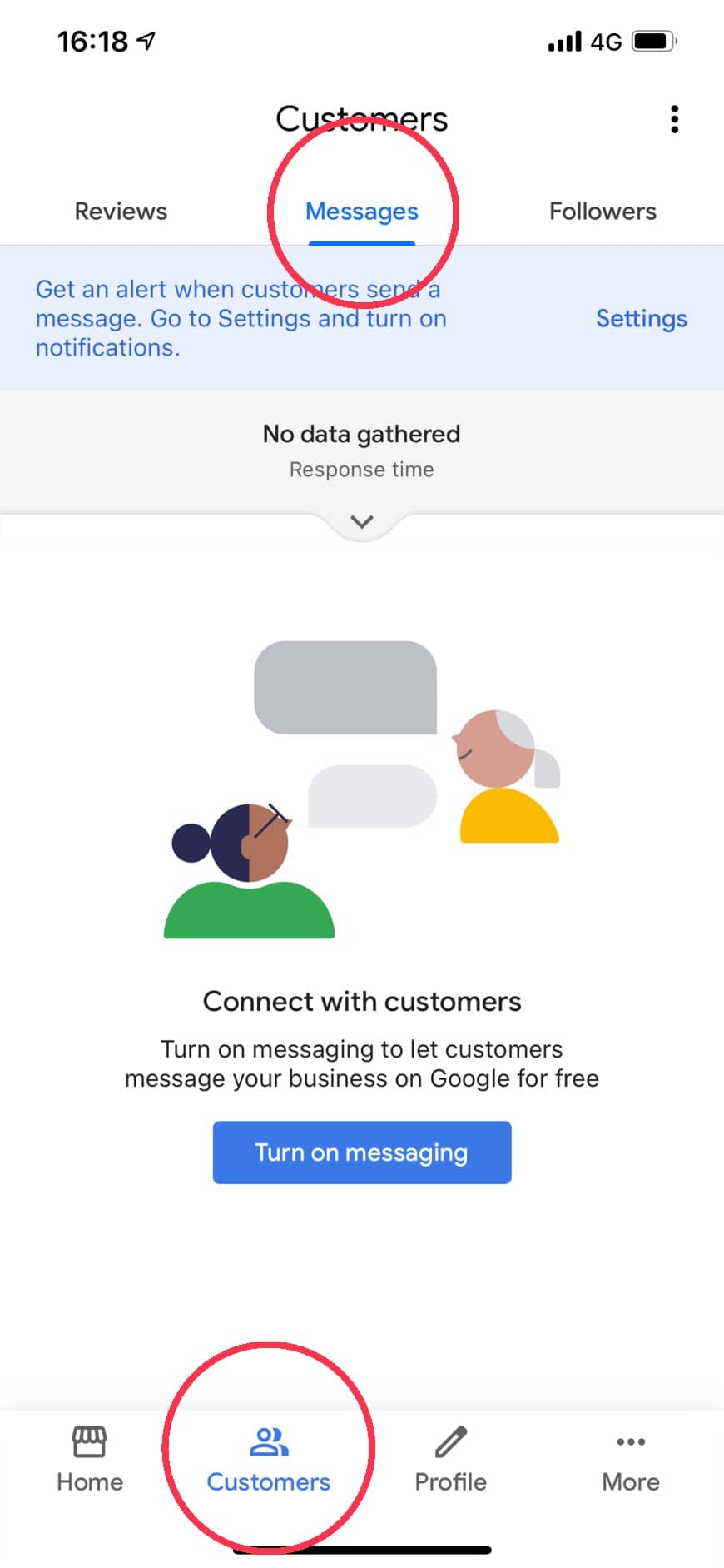
You can customise your welcome message. Also note in the screenshot, we’ve been prompted on this occasion to activate alerts. If you are wanting to use the messaging feature, it is a good idea to turn on your notifications if not you may find yourself missing messages.
Don’t forget to respond to your messages, while we haven’t tested this yet, we’re sure that if you ignore your messages there’s a good chance the feature may not appear in your listing.
That’s pretty much it. When you turn on messaging, the button may not instantly show up so be patient and check in from time to time or ideally you’ll start receiving messages from your potential customers!
Your SEO / LOCAL SEO strategy
Google My Business should be a part of any business’ online marketing strategy, whether it’s a big or small focus, you should have at least your basics in place. If you need someone to manage or just don’t know where to start, get in touch with the team at DiGiHUB!

